|
2.0 Patch Update
|
| wdboyd |
Posted on 20-11-2015 18:08
|

Fleet Admiral

Posts: 1918
Joined: 14.12.12
|
Star Citizen Alpha Patch 2.0.0a
This is a patch for the 2.0.0 PTU. Please fully restart your client and launcher to ensure your client is updated – your PTU client should show “2.0.0-299255-PTU” as the version. Due to the number of recent fixes to the PTU, it is strongly recommended that players delete their PTU USER folder after patching, particularly if they start encountering any odd character graphical issues or crash on loading.
If you don’t see Patch Notes in your launcher, please restart your launcher to update it. We have also resolved an issue where the new Avenger variants were not appearing in the PTU environment, however users will need to re-copy their account to the PTU in order to see the Avenger’s available on Crusader.
During this initial testing phase, PTU access will be restricted to a small group of players that we will expand on over time. You can check out the full 2.0.0 PTU notes for more details about the patch and content or our 2.0.0 PTU Known Issues FAQ for bugs we are already aware of.
Some special reminders from the main 2.0.0 patch notes:
Approaching the atmosphere of a planet or moon too closely will result in your ship receiving a warning, and if you continue flying toward it for too long, your ship will begin to rattle apart and be destroyed. This is not how the functionality will work long term, and is temporary for the purposes of testing. This will also happen if you approach the edge of the Crusader system.
Arena Commander multiplayer and ArcCorp are unavailable on the current PTU during this phase of testing.
Returning to the Hangar from Crusader crashes the client.
Contents:
Arena Commander Module:
Fixes:
Technical
Fixed an issue some players were experiencing with the infinite load screens in AC Singleplayer.
Social Module/Persistent Universe:
Fixes:
Technical
Fixed several server-side crashes.
Fixed an issue where the large ship dock for repair and refuel at Cry-Astro was missing. It is still missing it’s “landing” icon for automated landings.
Fixed multiple crashes around and involving Comms Array 849.
Fixed an issue where clients could crash when dying during repair.
Fixed an issue where certain enemy ships spawning in would cause a client crash.
Fixed an issue where activating Quantum Travel as some one was loading would crash the clients.
John 3:18 He that believeth on him is not condemned but he that believeth not is condemned already, because he hath not believed in the name of the only begotten Son Of God.
|
| |
|
|
| braddw25 |
Posted on 21-11-2015 11:50
|

Fleet Admiral

Posts: 1734
Joined: 14.12.12
|
I can confirm that the Vanguard is hangar ready. I am currently downloading the PTU so I haven't seen it in my actual hangar yet, but it did show up in my hangar configurator this morning so it should be in my hangar waiting for me when I have the DL completed!!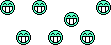
Teach these new disciples to obey all the commands I have given you, and be sure of this, I will be with you always even unto the end of the age. Mathew 28:20
|
| |
|
|
| wdboyd |
Posted on 21-11-2015 12:20
|

Fleet Admiral

Posts: 1918
Joined: 14.12.12
|
Relax Grasshopper... it is Hangar ready... sadly not flight ready yet. 
But at least you can access it. 
Having no luck getting to Port Olisar today. Several attempts.
Login Attempt Failed x 2
Error (CODE 0) Timed Out
Error (CODE 7) Unlocalized Error ---- Crashed out.
Pretty bad so far today. I will keep trying... I want to see if I'm getting the same graphic anomoly as last night. |
| |
|
|
| wdboyd |
Posted on 21-11-2015 14:04
|

Fleet Admiral

Posts: 1918
Joined: 14.12.12
|
After two more "Instance Full - Try Again" messages.... I finally got in. Poor FPS.
Called for my LN.
Still getting graphical anomoly with bay signs. Found my craft anyway. Getting in was a little clunky but I got in and into the pilots seat.
Didn't have my control scheme available. Regardless... took off using the mouse. Everything seemed to be working. Stock loadouts only for now.
I exited out of the game.
Graphic anomolies below. No lettering or numbers... just color blotches.
wdboyd attached the following file:
You are not allowed to see attachments in this thread.
|
| |
|
|
| braddw25 |
Posted on 21-11-2015 14:35
|

Fleet Admiral

Posts: 1734
Joined: 14.12.12
|
I was able to get into my hangar and get into the cockpit of my Vanguard. After about 5 seconds I got a lost server connection error. Made two attempts to load back into hangar, so far unsuccessful.
Teach these new disciples to obey all the commands I have given you, and be sure of this, I will be with you always even unto the end of the age. Mathew 28:20
|
| |
|
|
| wdboyd |
Posted on 21-11-2015 14:48
|

Fleet Admiral

Posts: 1918
Joined: 14.12.12
|
I had a LOT of players running around in the Olisar Port.
Server stress test taking place. That's good really. I've decided not to alloy myself to be upset or concerned about all the PTU problems. I'll just keep attempting to try out things.
Rumor has it that their MIGHT be another patch to 2.0 PTU today. CIG hasn't decided yet.
Just for your information... I heard if you complete the first communication mission, another mission will be offered etc. etc. That is if one can stay connected that long.  |
| |
|
|
| braddw25 |
Posted on 21-11-2015 15:00
|

Fleet Admiral

Posts: 1734
Joined: 14.12.12
|
That sounds interesting. Will keep trying. I have not even been able to get to Olisar port yet, but as you said, this is supposed to be a stress test to probe the limits of server capacity. More about helping the programmers obtain data that having fun at this point, and I am more than willing to help out in that area.
Teach these new disciples to obey all the commands I have given you, and be sure of this, I will be with you always even unto the end of the age. Mathew 28:20
|
| |
|
|
| wdboyd |
Posted on 21-11-2015 15:05
|

Fleet Admiral

Posts: 1918
Joined: 14.12.12
|
Sadly... it is almost demented fun to see how long one can get and stay connected after a while.  |
| |
|
|
| braddw25 |
Posted on 21-11-2015 15:09
|

Fleet Admiral

Posts: 1734
Joined: 14.12.12
|
I just tried to fly my connie in AC. Game crashed before it loaded. Then tried to get to port Olisar, but got server full message.
Teach these new disciples to obey all the commands I have given you, and be sure of this, I will be with you always even unto the end of the age. Mathew 28:20
|
| |
|
|
| wdboyd |
Posted on 21-11-2015 15:17
|

Fleet Admiral

Posts: 1918
Joined: 14.12.12
|
Ah... the old Server Full message. I know it well.  |
| |
|
|
| braddw25 |
Posted on 21-11-2015 17:08
|

Fleet Admiral

Posts: 1734
Joined: 14.12.12
|
Made it into Port Olisar just now. Not exactly sure what I'm supposed to do. You mentioned "calling" for one of your ships. How exactly does one do that?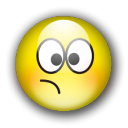
More questions. LOL
Teach these new disciples to obey all the commands I have given you, and be sure of this, I will be with you always even unto the end of the age. Mathew 28:20
|
| |
|
|
| wdboyd |
Posted on 21-11-2015 17:26
|

Fleet Admiral

Posts: 1918
Joined: 14.12.12
|
Work your way down to the first floor central area.
You will find a bunch of computer consoles accessed like the holotable. [F] key. Select the ship you want. The console will display what pad it will be placed on for you.
Go to that pad and enter your craft. |
| |
|
|
| wdboyd |
Posted on 21-11-2015 23:08
|

Fleet Admiral

Posts: 1918
Joined: 14.12.12
|
Star Citizen Alpha 2.0 PTU: Crusader Notes
You have been specifically invited to the Public Test Universe (PTU) to playtest Star Citizen Alpha 2.0 which features the very first elements of the Persistent Universe in the form of the gas giant Crusader and surrounding areas. These locations include Port Olisar transit station, Covalex Shipping Hub, Security Post Kareah and many scenic asteroid fields, comms arrays and research satellites that our team has been hard at work on.
This also includes our first iteration on FPS, Multicrew technology, interior physics grid, quantum travel, IFCS, EVA, missions, and so much more.
Also… as we want to stress test the new content, we’ve disabled Arena Commander and ArcCorp for the time being.
After launching the game, users now load into the Main Menu rather than going directly to Hangar. You have the option from the menu to “Go to Hangar” and “Electronic Access”.
You WILL need your special PTU password sent to you in email to access the PTU Issue Council and Patch Notes:
Accessing Star Citizen 2.0 Crusader:
After launching Star Citizen go through the hangar bay doors and locate the elevator. Interact with the panel to select Port Olisar (located in the Crusader system) as your destination and press ‘Launch’.
Terminals on Port Olisar are available to allow pilots to request flight-ready ships for delivery at one of Port Olisars convenient landing pads.
The ships provided at the terminals will have a default loadout for the ship, and any changes made at the Hangar holotable will NOT be reflected.
Ships requested via the terminal are locked to the person who summoned the ship, for approximately eight minutes, after which they are considered abandoned and can be piloted by anyone. Abandoned ships will eventually de-spawn. This is not how the functionality will work long term, and is temporary for the purposes of testing.
There are many locations in the surrounding Crusader space to be discovered and explored, including Covalex Shipping Hub, Cry-Astro Service Station and others.
However not all locations available for exploration are immediately shown in your Quantum Travel navigation points. Try repairing Comm Arrays or roaming the map via Quantum Travel to see what you may find!
Port Olisar is an Armistice Zone. All weapons are disabled while in the zone, and pilots will need to leave the area to settle disputes or seek adventure.
Upon entering your ship, it will start in Precision Flight mode with a maximum speed of 50.
Pressing the [ V ] key will switch the craft to SPC or Space Combat Mode.
The first iteration on Quantum Travel is now available for testing in Crusader.
It has been activated for all currently flyable ships except the P-52 Merlin, which is a fighter and is not intended to be capable of independent Quantum Travel.
Quantum Travel can be enabled with the [ B ] key on the keyboard by default.
The default keybindings are "Left Tumbler+Left DPad" on the Gamepad, and "Button 12" on the Joystick.
Once enabled, you can rotate your ship until you have a local Navigation Point highlighted. The highlighted navigation point will have a large circle around it in the HUD.
Once you have the Point of Interest highlighted, press the middle mouse button, to enter Quantum Travel to that destination.
The default keybinding is "Y" on the Gamepad and "Button 4" on the Joystick.
If an object exists in the path between the ship and the selected destination, the Nav point will warn that the target is "Obstructed".
You cannot eject or self-destruct while in Quantum Travel. This is intended.
Fuel mechanics are in place.
When you activate Quantum Travel mode, the Nav points will indicate how much fuel it will take to reach that destination, as a % of your remaining fuel.
Quantum Travel will let you transit even if you have insufficient fuel to reach the destination, however it will only take you as far as your fuel allows.
Keep that and the location of the nearest refuel point in mind when planning to Quantum Travel.
Quantum Fuel available is listed in the bottom-right of the center HUD for most ships.
Cry-Astro Service Station 042 provides repair, refuel and restock to ships in Crusader space.This includes reloading missiles, ballistic ammo and fuel for Quantum drives.
Weapons, Ammo and MediPens for healing needs are also available to be found on some stations, including the Behring P4-AR.
Warning: Approaching the atmosphere of a planet too closely will result in your ship receiving a warning, and if you continue flying toward it for too long, your ship will begin to rattle apart and be destroyed. This is not how the functionality will work long term, and is temporary for the purposes of testing.
MobiGlas is now active, and can be accessed via [ F9 ] hotkey.
The only applications currently usable are the Scheduler and Journal, which allow you to read and view the status of Missions as you receive them during gameplay.
This can be accessed all around the planetary zone, in EVA, and while in a space craft. Viewing the MobiGlas UI while on-ship dims both the ship UI and visor to allow the MobiGlas UI to be visible.
Our first set of missions are now available around Crusader for players to test!
The first one is to repair the Comms Arrays in orbit around Crusader, which will allow other missions to be discovered.
You can track missions via the MobiGlas Journal application, by clicking on the yellow hexagon icon next to the entry for that mission.
Missions are generated and offered at-random, and some are much rarer then others.
Edited by wdboyd on 21-11-2015 23:14
|
| |
|








